After finishing my Node-Red dashboard app, and boy, it's awesome. Everything works great, but I wanted to bind it to port 80 on my nginx server.
Nginx
A more popular approach is to set up Nginx as a reverse proxy by having it bind to the desired port, forwarding all incoming traffic to my node red dashboard.
Nginx is a high performance, open source web server (similar to Apache) that is widely-used.
The main benefit of Nginx is the fact that it takes care of transport optimization.
Installing Nginx
sudo apt-get install nginx
Configuring Nginx
Next, we'll need to configure Nginx so that it forwards traffic to my dashboard. Let's start off by removing the default configuration file:
sudo rm /etc/nginx/sites-enabled/default
Next, create a new file in /etc/nginx/sites-available/ called node and open it with nano:
sudo nano /etc/nginx/sites-available/node
Paste the following code in the file and make sure to change example.com to your domain (or IP), and 1880 to your Node-Red Dashboard port:
server {
listen 80;
server_name example.com;
location /ui {
proxy_set_header X-Forwarded-For $remote_addr;
proxy_set_header Host $http_host;
proxy_pass "http://127.0.0.1:1880";
}
}
The proxy_pass declaration configures Nginx to act as a reverse proxy by forwarding all incoming requests on port 80 to Node-Red dashboard on port 1880, on behalf of the client.
Next, we need to symlink our configuration to sites-enabled for it to be used by Nginx, since it's currently in sites-available:
sudo ln -s /etc/nginx/sites-available/node /etc/nginx/sites-enabled/node
Applying the Configuration
Let's restart Nginx so that it loads our configuration:
sudo service nginx restart
run
sudo service nginx status
and you should see something like:
* nginx.service - A high performance web server and a reverse proxy server
Loaded: loaded (/lib/systemd/system/nginx.service; enabled)
Active: active (running) since Sat 2017-02-11 14:14:14 UTC; 306ms ago
Process: 3103 ExecStop=/sbin/start-stop-daemon --quiet --stop --retry QUIT/5 --pidfile /run/nginx.pid (code=exited, status=0/SUCCESS)
Process: 3111 ExecStart=/usr/sbin/nginx -g daemon on; master_process on; (code=exited, status=0/SUCCESS)
Process: 3108 ExecStartPre=/usr/sbin/nginx -t -q -g daemon on; master_process on; (code=exited, status=0/SUCCESS)
Main PID: 3113 (nginx)
CGroup: /system.slice/nginx.service
|-3113 nginx: master process /usr/sbin/nginx -g daemon on; master_process on;
|-3114 nginx: worker process
|-3115 nginx: worker process
|-3116 nginx: worker process
`-3119 nginx: worker process
Feb 11 14:14:14 alexapi nginx[3108]: nginx: [warn] server name "127.0.0.1:1880/ui" has suspicious symbols in /etc/nginx/sites-enabled/node:3
Feb 11 14:14:14 alexapi nginx[3111]: nginx: [warn] server name "127.0.0.1:1880/ui" has suspicious symbols in /etc/nginx/sites-enabled/node:3
Feb 11 14:14:14 alexapi systemd[1]: Started A high performance web server and a reverse proxy server.
All set! Nginx will now forward all incoming requests to your app and even survive a server crash, since it automatically starts up with your machine.
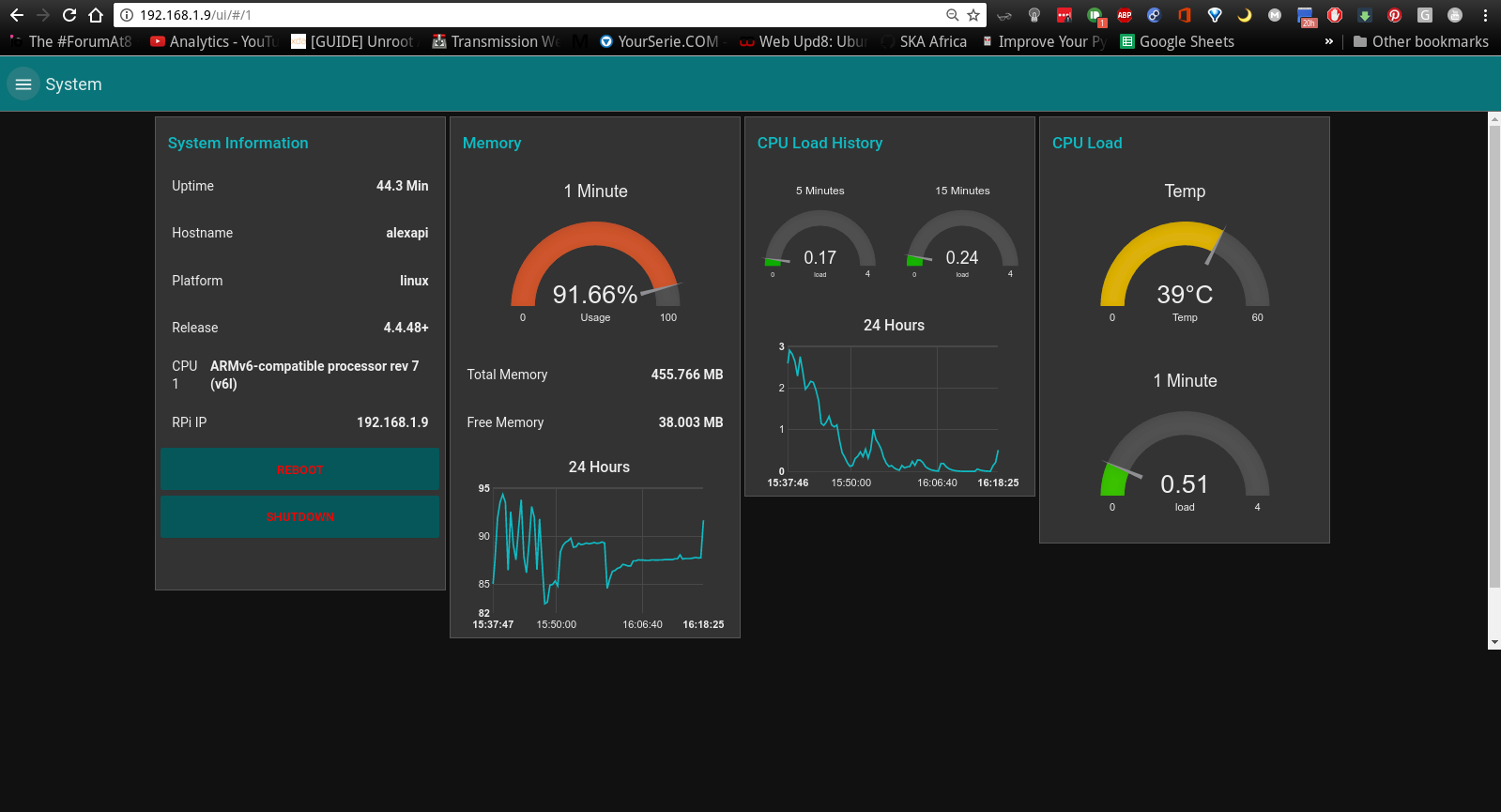
also see: https://www.digitalocean.com/community/tutorials/how-to-connect-your-internet-of-things-with-node-red-on-ubuntu-16-04
If you found this helpful, donate some coins
BTC: 1GLwaJiYo7NT71DFHj7KzcDjcczJUWVCbz
ETH: 0x5218b473b25Bff87f6820f3A84400cbdf3Ab85AB