Why am I getting "Errno(105): No buffer space available" when subscribing to multicast addresses?
I have been experiencing multicast subscription errors on my linux box when trying to subscribe to more that 20 IP's via smcroute and Python-Socket module. See below image to get an idea of the kind of errors I was getting, after multiple Googling attempts I finally found a fix.
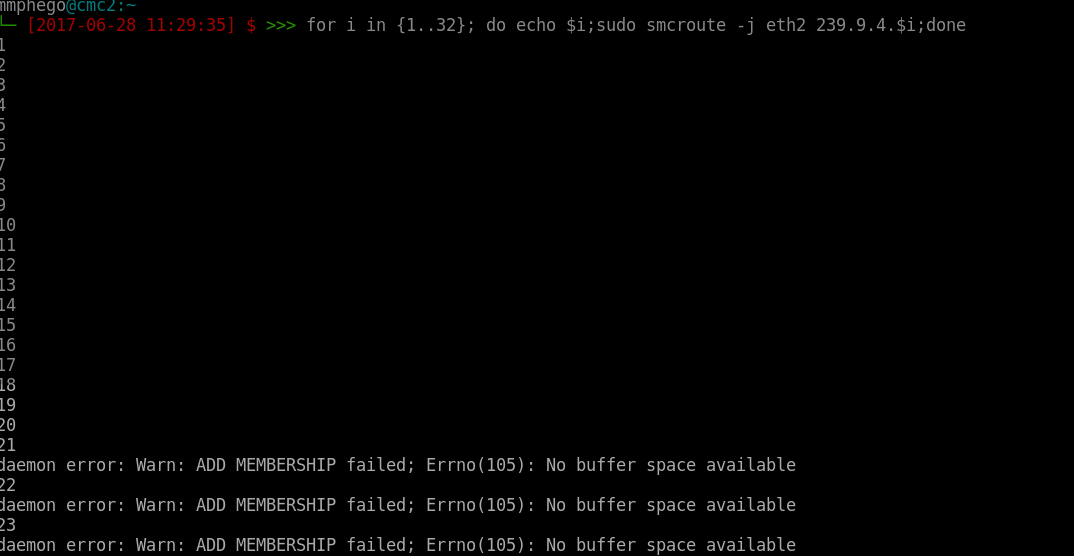
Linux OS, limit the number of multicast group memberships that a machine can belong to simultaneously. (A "multicast group membership" indicates that a machine is listening to messages for a specific multicast IP address. In other words, there is a limit on how many multicast IP addresses you can listen to). On Linux, in particular, the default limit is relatively small (only 20 on many standard kernels). However, this limit can be configured dynamically.
If you try to subscribe to too many multicast addresses at once, you may run into the error message below:
daemon error: Warn: ADD MEMBERSHIP failed; Errno(105): No buffer space available 22
daemon error: Warn: ADD MEMBERSHIP failed; Errno(105): No buffer space available 23
daemon error: Warn: ADD MEMBERSHIP failed; Errno(105): No buffer space available 24
The "Errno 105" in this message indicates that the errno value returned by the Linux network stack is 105, or ENOBUFS. This return value while adding a multicast address indicates that your machine is trying to be a member of too many multicast groups at the same time.
Network Tuning
The solution is to tune your kerne. First things first we need to backup our current sysclt.conf and replace the contents with the ones below.
$ sudo vim /etc/sysctl.conf
# Bigger buffers (to make 40Gb more practical). These are maximums, but the default is unaffected.
net.core.wmem_max=268435456
net.core.rmem_max=268435456
net.core.netdev_max_backlog=10000
# Avoids problems with multicast traffic arriving on non-default interfaces
net.ipv4.conf.default.rp_filter=0
net.ipv4.conf.all.rp_filter=0
# Force IGMP v2 (required by CBF switch)
net.ipv4.conf.all.force_igmp_version=2
net.ipv4.conf.default.force_igmp_version=2
# Increase the ARP cache table
net.ipv4.neigh.default.gc_thresh3=4096
net.ipv4.neigh.default.gc_thresh2=2048
net.ipv4.neigh.default.gc_thresh1=1024
# Increase number of multicast groups permitted
net.ipv4.igmp_max_memberships=1024
After you have edited the file, you need to either reload the configuration file by executing, sudo sysctl -p or by rebooting your system.
At this point you are pretty much Done.