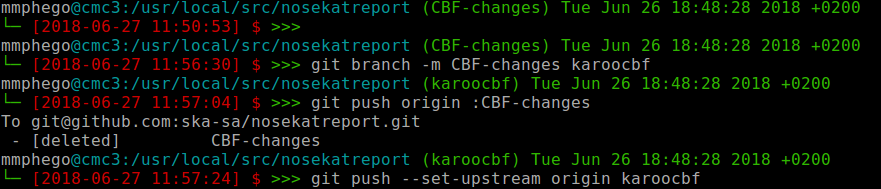How to rename git branch locally and remotely
Most times I find myself, with the need to rename a git branch I am working on, due to various reasons.
By following this simple steps, I was able to rename my local and rename branch names:
-
Rename branch locally
git branch -m old_branch new_branch -
Delete the old branch
git push origin :old_branchor if you have Git Version > 2.6, you can easily use this command instead.
git push origin --delete old_branch -
Push the new branch, set local branch to track the new remote
git push --set-upstream origin new_branch
Note: Remember to pull before! Or you may lose every commit not yet on your local branch
See example below.