Better Commit Messages using Templates
As a developer, one always needs to be learning consistently in-order to improve they’re skills that is exactly what I told my colleague the other day while I was scrolling through my phone trying to clean up some space, I remember he was like, “Mpho why do you have so many apps?”
I showed him one app that I use on a daily basis called “enki”, which builds a habit of acquiring new skills using their quick workout, games and learn new tips and tricks.
The other day, as I was browsing through the app - I picked up something that I have always neglected in the past from the app - Writing better commit messages using a template.
One can easily see from the image, that I needed to improve the way I wrote my commit messages, hence the post.
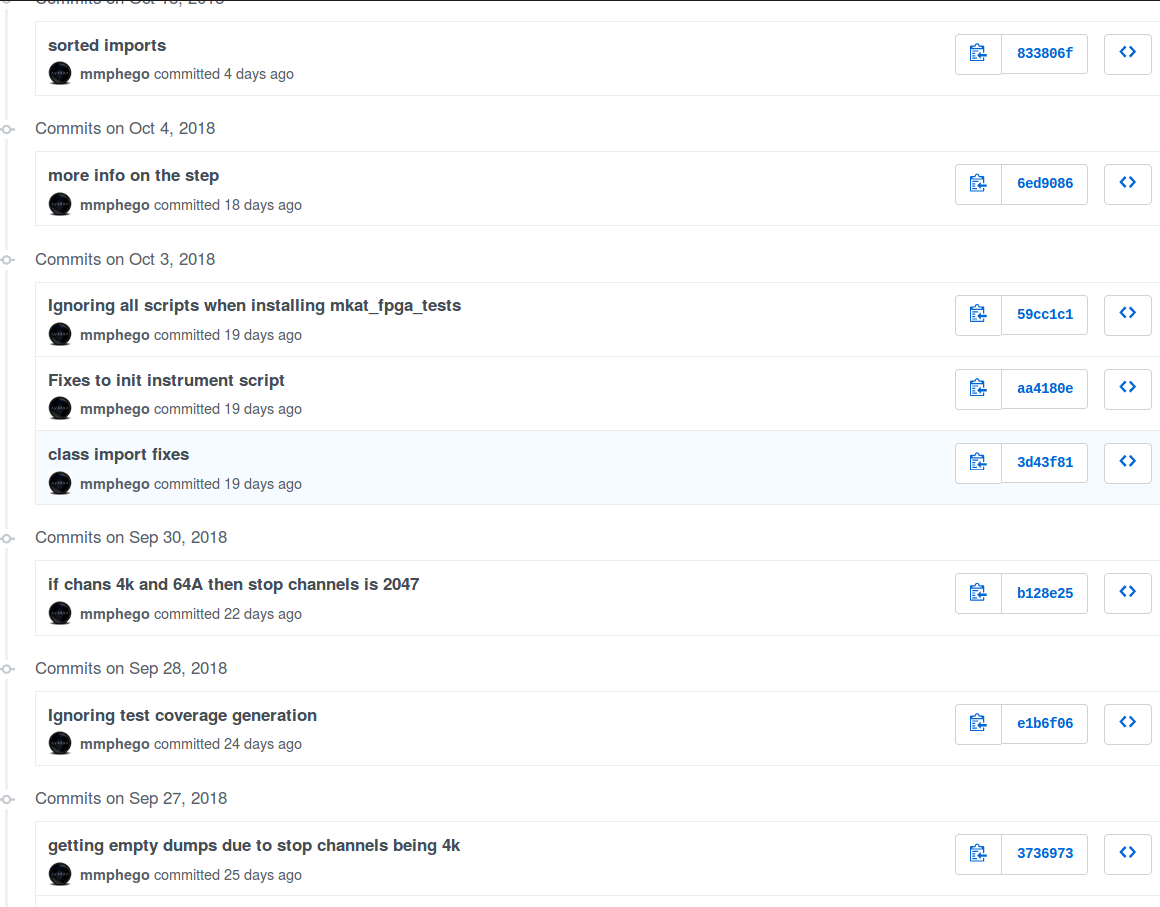
Automate Git Commit Messages
The seven rules of a great Git commit message
- Keep in mind: This has all been said before.
- Separate subject from body with a blank line
- Limit the subject line to 50 characters
- Capitalize the subject line
- Do not end the subject line with a period
- Use the imperative mood in the subject line
- Wrap the body at 72 characters
- Use the body to explain what and why vs. how
Here’s a useful template for writing better commit messages. Set your commit message template to:
nano ~/.git/git-commit-template.txt
# <type>: (If applied, this commit will...) <subject> (Max 50 char)
# |<---- Using a Maximum Of 50 Characters ---->|
# Explain why this change is being made
# |<---- Try To Limit Each Line to a Maximum Of 72 Characters ---->|
# Provide links or keys to any relevant tickets, articles or other resources
# Example: Github issue #23
# --- COMMIT END ---
# Type can be
# feat (new feature)
# fix (bug fix)
# refactor (refactoring production code)
# style (formatting, missing semi colons, etc; no code change)
# docs (changes to documentation)
# test (adding or refactoring tests; no production code change)
# chore (updating grunt tasks etc; no production code change)
# --------------------
# Remember to
# Capitalize the subject line
# Use the imperative mood in the subject line
# Do not end the subject line with a period
# Separate subject from body with a blank line
# Use the body to explain what and why vs. how
# Can use multiple lines with "-" for bullet points in body
# ------------------------------------------------------------------------
# ------------------------------------------------------------------------
To apply the template,
Save the above file to your local machine and use
$ git config --global commit.template <.git-commit-template.txt file path>
For example, if you saved it to your home folder, try:
$ git config --global commit.template ~/.git-commit-template.txt
Try it yourself, and let me know what you think