How To Fork A Subdirectory Of Repo As A Different Repo On GitHub.
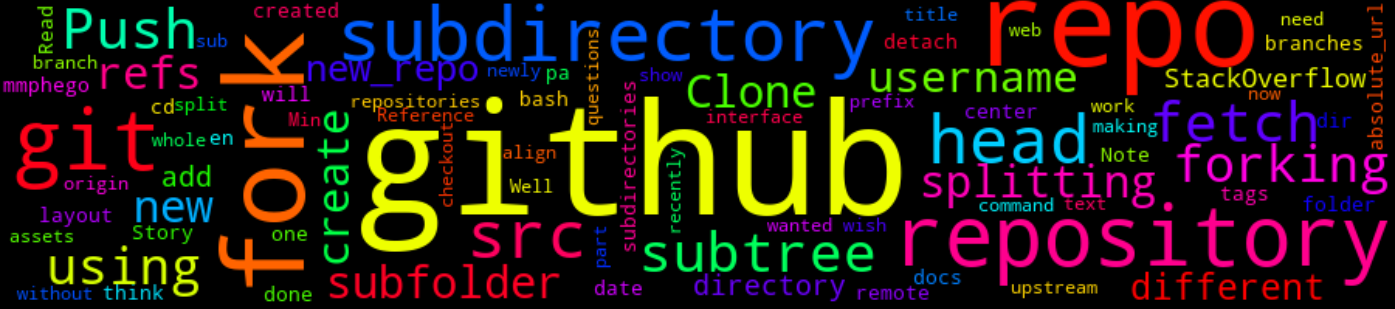
3 Min Read
The Story
Ever wanted to fork a subdirectory and not the whole Git/GitHub repository. Well I have, I recently had to fork a subdirectory of one of the repositories I wanted to work on without the need to fork the whole repository. In this post, I will show you how it’s done.
Note: I do not think you can fork subdirectories through GitHub’s web interface
The How
Clone the repo
git clone https://github.com/<someones-username>/<some-repo-you-want-to-fork>
cd some-repo-you-want-to-fork
Create a branch using the git subtree command for the folder only
git subtree split --prefix=./src -b dir-you-want-to-fork
git checkout dir-you-want-to-fork
Create a new GitHub repo
Head over to GitHub and create a new repository you wish to fork the directory to.
Add the newly created repo as a remote
cd some-repo-you-want-to-fork
git remote set-url origin https://github.com/<username>/<new_repo>.git
Push the subtree to the new repository
git fetch origin -pa
git push -u origin dir-you-want-to-fork
Fetch all remote branches in the new repository
git clone https://github.com/<username>/<new_repo>.git
cd new_repo
git checkout --detach
git fetch origin '+refs/heads/*:refs/heads/*'
git checkout dir-you-want-to-fork
You now have a “fork” of the src subdirectory.
Merge to main/dev branch (troubleshooting)
If you ever run git merge master and get the error fatal: refusing to merge unrelated histories; run
git checkout dir-you-want-to-fork
git merge --allow-unrelated-histories master
# Fix conflicts and
git commit -a
git push origin dir-you-want-to-fork