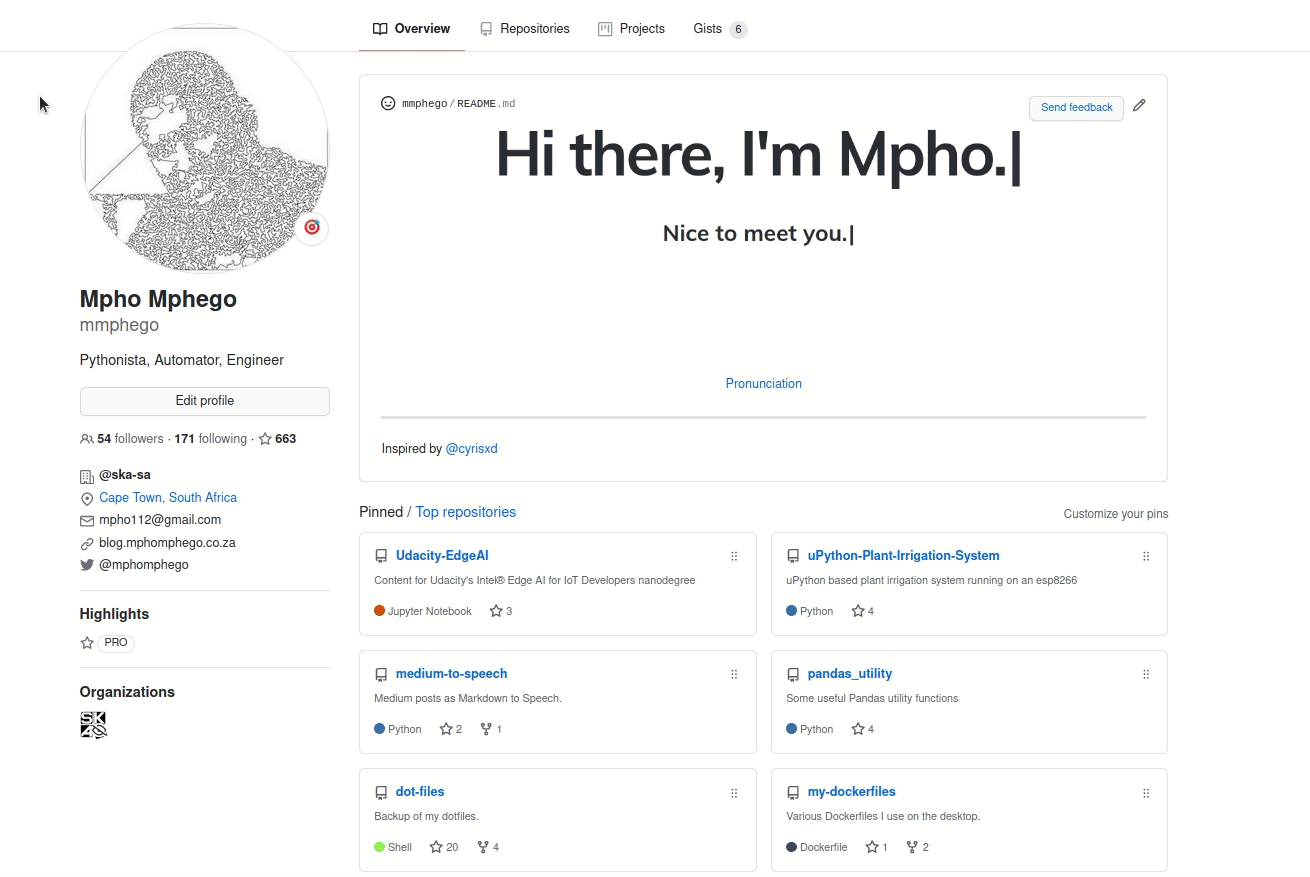How To Make Your GitHub Profile Look Fancy.
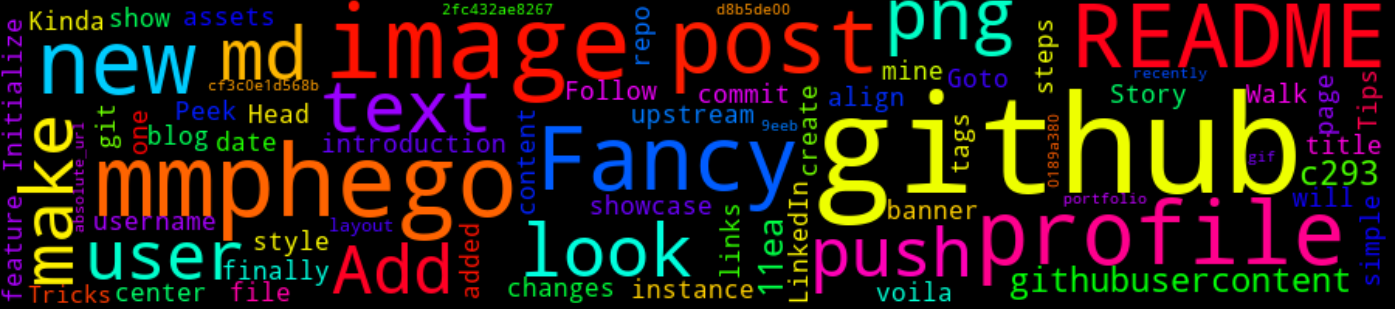
The Story
Github recently added a new feature, you can finally add a README to your GitHub profile which you can showcase your profile - Kinda like a portfolio page.
In this post, I will show you how you can create your own.
The Walk-through
Follow this simple steps:
- Goto https://github.com/new and create a repo with your github username (e.g. https://github.com/mmphego/mmphego)

- Initialize it with a
README.mdfile or create one and push it. - Add some content in your
README.md, for instance a banner, links to your blog/LinkedIn, some introduction text. git commitandgit pushyour changes upstream.- Head over to your GitHub profile and voila!
Here is mine