Why You Should Add Makefile Into Your Python Project.
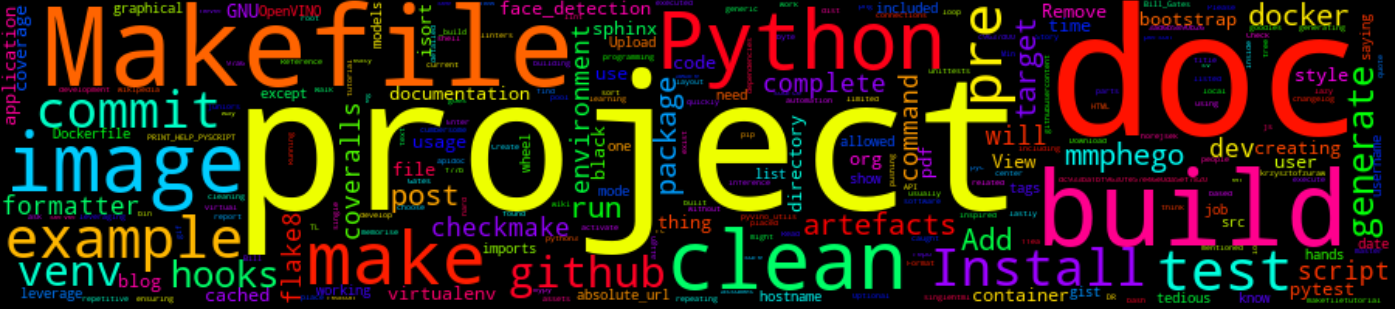
5 Min Read
The Story
There’s a quote that goes like, “I choose a lazy person to do a hard job. Because a lazy person will find an easy way to do it.” by Bill Gates and I think when he mentioned lazy people he also included me in the same pool. You could ask yourself, Why am I saying that about myself. The reason is, over time I have found myself doing the same thing over and over again and I’m sure that you also have been caught in that repetitive loop before you might not be aware of it.
When creating and working on a new Python or related project, I would find myself repeating the same things over and over. For example:
- Creating a Python virtual environment, install all the packages I would need into it and cleaning up Python byte codes and other artefacts.
virtualenv .venv && source .venv/bin/activate && pip install . - Run code linters and formatters as I develop or before pushing to GitHub.
black -l 90 && isort -rc . && flake8 . - Running unittests and generating documentation (if any).
pytest -sv . && sphinx-apidoc . -o ./docs -f tests
All the example I’ve listed above assumes you know what shell command to execute and when most times this can be cumbersome or tedious to juniors.
Enter GNU-Make, in this post I will show you how you can leverage the use of Makefile for automation, ensuring all the goodies are placed in one place and never need to memorise all the shell commands.
TL;DR
When building any programming project leveraging the use of Makefile’s for tedious work.
The How
Below is an example of a generic Makefile I have been using. I usually remove parts I do not need and then place it in the root of my project:
The Walk-through
Running the make without any targets generates a detailed usage doc. I will not go through the Makefile as it is well documented and self-explanatory.
$ make
python3 -c "$PRINT_HELP_PYSCRIPT" < Makefile
Please use `make <target>` where <target> is one of
build-image Build docker image from local Dockerfile.
build-cached-image Build cached docker image from local Dockerfile.
bootstrap Installs development packages, hooks and generate docs for development
dist Builds source and wheel package
dev Install the package in development mode including all dependencies
dev-venv Install the package in development mode including all dependencies inside a virtualenv (container).
install Check if package exist, if not install the package
venv Create virtualenv environment on local directory.
run-in-docker Run example in a docker container
clean Remove all build, test, coverage and Python artefacts
clean-build Remove build artefacts
clean-docs Remove docs/_build artefacts, except PDF and singlehtml
clean-pyc Remove Python file artefacts
clean-test Remove test and coverage artefacts
clean-docker Remove docker image
lint Check style with `flake8` and `mypy`
checkmake Check Makefile style with `checkmake`
formatter Format style with `black` and sort imports with `isort`
install-hooks Install `pre-commit-hooks` on local directory [see: https://pre-commit.com]
pre-commit Run `pre-commit` on all files
coverage Check code coverage quickly with pytest
coveralls Upload coverage report to coveralls.io
test Run tests quickly with pytest
view-coverage View code coverage
changelog Generate changelog for current repo
complete-docs Generate a complete Sphinx HTML documentation, including API docs.
docs Generate a single Sphinx HTML documentation, with limited API docs.
pdf-doc Generate a Sphinx PDF documentation, with limited including API docs. (Optional)
Example
In one of my projects here I have an example.
make run-bootstrap
When executed the command above will:
- Build a docker image based on the user and current working directory. eg:
mmphego/face_detection - Download the models that OpenVINO uses for inference.
- Adds current hostname/username to the list allowed to make connections to the X/graphical server and lastly,
- Run the application inside the pre-built docker image.

Further your learning:
If you found this post helpful or unsure about something, leave a comment or reach out @mphomphego
Reference
This post was inspired by these posts below:
